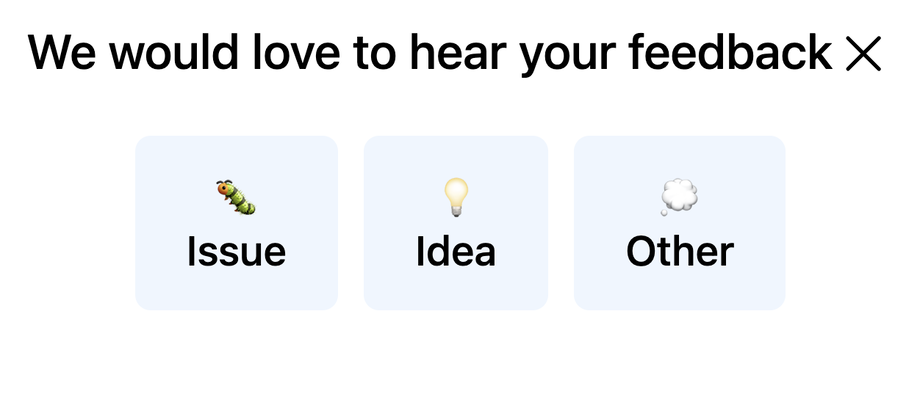Share Your Feedback with Suited Tutor
At Suited Tutor, we wholeheartedly welcome your valuable feedback, to continually enhance your browsing and user experience. Simply because... your voice matters to us!
What Types of Feedback Can You Share?
We are open to various suggestions, including:
- Feature suggestions: propose new features like an intuitive chatbot or a callback-enhanced interaction.
- Bug reports: identify issues such as broken links or perhaps non-functional social media icons.
- Typo alerts: catch and report any spelling errors for improvement, for example 'forgotten password' rather than 'forgoten pasword'.
- Other ideas: share any innovative concepts, such as suggesting a new course category or learning element
- Out-of-the-box recommendations: provide unique suggestions, like adding an FAQ article, seasonal marted discounts and many more
Your input is always welcome – thus, feel free to share any ideas you have!
How can I go about sharing my feedback?
After logging in, from your 'profile' kindly select the 'Share Feedback' option/beacon, located at the middle right side of the screen. (Screenshot attached for your convenience).
Then, choose the relevant category, such as 'Issue,' 'Idea,' or 'Other'. (Screenshot attached for your convenience).
Don't forget to submit your recommendations within the description and finally click or tap on 'Send'.
Not Tech-Savvy?
Not a problem at all. Simply email us at care@suitedtutor.com and enclose your bright ideas, along with a written description and/or any associated images, videos or files.