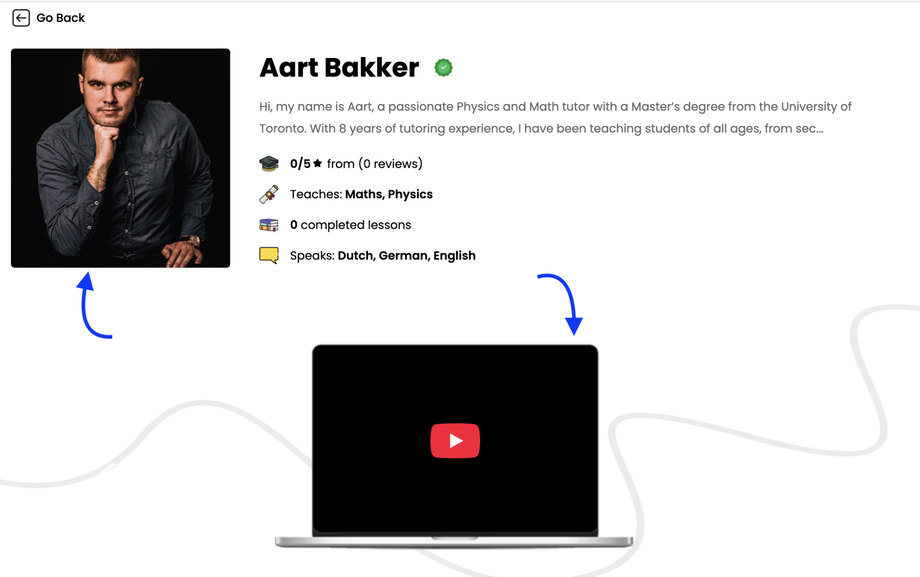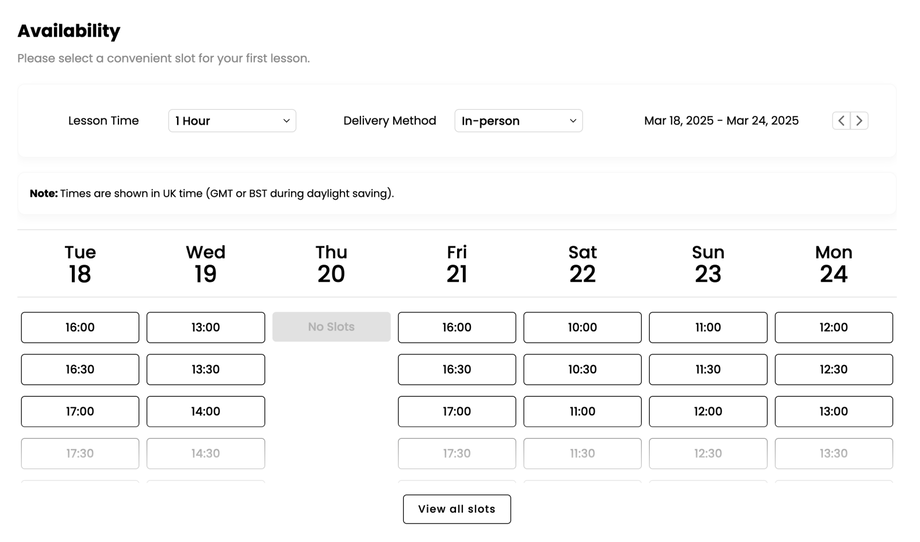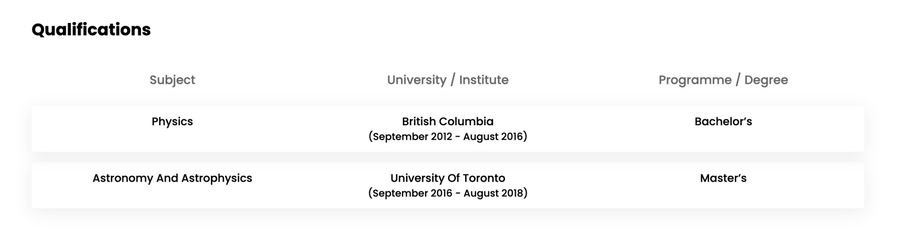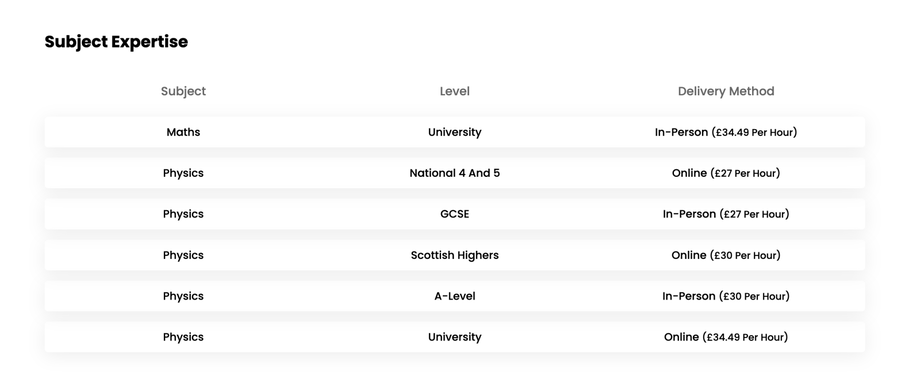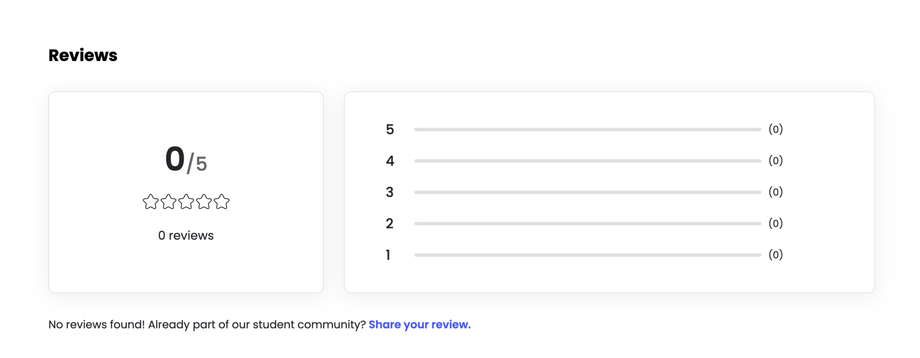Welcome to Suited Tutor! We're here to help you create a compelling tutor profile that will attract students' attention and captivate parents' impressions. Below is a step-by-step guide on how to fill out and update your profile efficiently.
1. Bio – Introduce Yourself
Your Bio is your golden chance to make a great first impression. Share your academic achievements, teaching style, and experience to help students and parents get to know you better. To make your profile even more engaging, please have a look at the following guidelines:
-
Upload a profile photo – A warm, friendly, and professional image can build trust and create positive everlasting impressions.
-
Add a video introduction – A short engaging video can showcase your passion and compliment your teaching style.
How to Update Your Bio:
-
Log in to your Tutor Dashboard.
-
Select 'About You' from the left-hand panel.
-
Then edit the 'Brief Description' area.
- You can also add the number of years you've been teaching or tutoring in the ‘Years of Experience’ field. This helps parents and students to quickly understand your level of expertise.
-
On the other hand, to upload a video, you may insert or paste a YouTube or Vimeo link within the 'Your Video Introduction' section. You can refer to this handy guide for more details.
-
Finally, to add a profile photo, please go to your 'Account', (from the left-hand panel), select the 'Profile' option, then > 'Edit Profile' and finally upload an image of your choice.
- Don't forget to select or click on 'Save Changes' to store your new changes.
Tip: A semi-smart/sophisticated outfit and a bright smile will definitely make your profile more inviting and stand out! (A sample screenshot of a public tutor profile can be found below).
2. Availability – Set Your Schedule
Make it easy for your students and parents to see when you’re available to teach, by setting your availability from Monday to Sunday.
How to Update Your Availability:
-
Log in to your Tutor Dashboard.
-
Select 'Availability' from the left-hand panel.
-
Set your Class Duration (e.g., 1 hour, 1.5 hours, etc.).
-
Choose if you’d like to offer a Trial Lesson (this can increase your chances of getting hired by 75%!).
-
Select your Delivery Method ('In-person', 'Online' or 'Both'), then click 'Save Changes' to save your progress.
⚠️ Important: Unless you select a 'Delivery Method' from here, you won’t be able to update or choose the delivery method options in the 'Subject Expertise' section. Please make sure to complete this step first.
6. Choose the days and hours you’re available, during the 'Weekdays', from Monday to Sunday.
Tip: Offering a free trial lesson allows prospective students and parents to get to know you personally and experience your teaching style firsthand. To keep things fair and manageable, each student or parent can book only one free trial class. This strategy can significantly boost your chances of securing regular bookings - with up to 70% of trial lessons converting into paid sessions for many tutors.
In addition, you can fully customise your weekly availability to suit your schedule. Once set, your selected time slots will automatically populate your calendar for the coming weeks/months. If your availability changes, you can easily return to your 'availability' dashboard and update your schedule at any time. (A sample screenshot of a public tutor profile’s availability can be found below).
3. Qualifications – Showcase Your Expertise
Your qualifications highlight your academic background and professional achievements. This section helps parents and students trust your academic expertise.
How to Update Your Qualifications:
-
Log in to your Tutor Dashboard.
-
Select 'About You' from the left-hand panel.
-
Then scroll down and locate the 'Add Qualifications' section.
-
Finally, you will be prompted by the platform to enter details such as:
-
University Name
-
Subject
-
Program / Degree (e.g., Bachelor's, Master's, PhD)
-
Start and End Dates
-
Tip: The more details you provide, the stronger your profile comes across and appears! (A sample screenshot of a public tutor's qualifications is provided below).
4. Subject Expertise – Define What You Teach
This section allows you to list all of the subjects you specialise in, the levels you would like to teach, and your preferred teaching method.
How to Update Your Subject Expertise:
-
Log in to your Tutor Dashboard.
-
Select 'Subject Expertise' from the left-hand panel.
-
Then click 'Add Your Expertise' and fill in the relevant details:
-
Subject (e.g., Physics, Maths, History)
-
Level (e.g., GCSE, A-Level, Scottish Highers)
-
Hourly Rate (e.g., 25 or 27.49)
-
Delivery Method (In-person or Online)
-
Tip: Need help setting your personalised hourly rates? Don't worry, as your dedicated team of experts - can guide you to ensure you're pricing competitively and appoint you in the right direction. (A sample screenshot displaying a public tutor's hourly rates for various subjects, levels, and delivery methods is provided below).
5. Reviews – Build Your Reputation
Reviews are your best selling point! Positive feedback increases your chances of attracting more students and boosts more recurring sessions.
-
Students and parents can leave reviews after lessons.
-
Ratings range from 1 star (the lowest) to 5 stars (the highest).
-
High ratings can lead to repeat bookings and more lucrative earnings!
Important: Reviews cannot be manually changed. However, if you need support in improving your rating, our team is definitely here to help. (A sample screenshot of a public tutor's reviews, showing where student ratings will appear, is provided below).
Watch Our Step-by-Step Video Guide
To make things smoother for you, we've created a quick video to walk you through how to update your bio, showcase your expertise, and stand out to your students worldwide.
👇 (Watch the video below)
Need Assistance? We’ve Got You Covered!
If you have any questions or need support updating your profile, feel free to contact our amicable support team. We're here to ensure you receive the best experience on Suited Tutor!
Start optimising your profile today and connect with thousands of aspiring students - eager to learn from you! 🚀