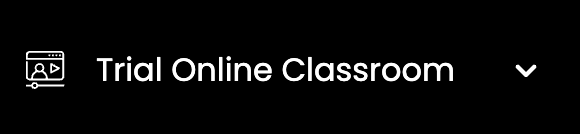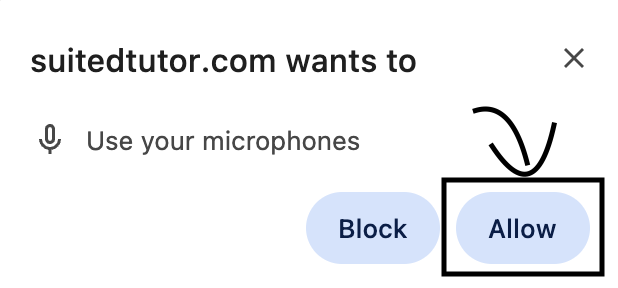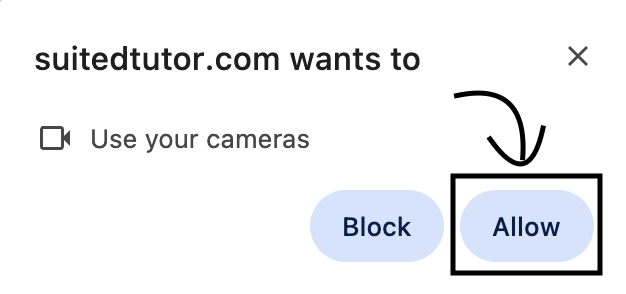Welcome everyone to Suited Tutor's online classroom! We want to ensure that your virtual teaching experience is as seamless and enjoyable as possible, thereby, we have crafted a step-by-step guide, to help you access and navigate our online classroom, along with some best practices to boost your smooth journey.
Recommended Browsers
For the best experience, we would personally recommend using the Google Chrome browser. While our online classroom supports most major browsers, Chrome offers optimal performance and compatibility with our platform.
Enhanced Class Delivery with Google Chrome Extensions
To elevate the learning experience for your students, consider using these recommended and complimentary Google Chrome extensions.
Exploring the Classroom Demo
To familiarise yourself with our virtual classroom, you can try out our interactive "Classroom Demo". Simply click on the "Classroom Demo" option located on the left-hand side of the menu.
How to access it? Navigate to the 'Trial Online Classroom' dropdown and then select the 'Classroom Demo' option. This feature allows you to experiment with the classroom setup and tools, helping you get comfortable, before your actual sessions. (For your ease, a screenshot has been enclosed below).
Setting Up for the First Time
As a first-time user, our system will guide you through a quick setup process. It will check your internet speed, camera and microphone, to ensure everything is functioning correctly and as expected.
When prompted, please click 'allow' in the pop-up message, to grant your browser permission to access your camera and microphone. This step is quite crucial for clear communication and a smooth transition, during your lessons with your students. (For your convenience, some screenshots have been enclosed).
15-Minute Trial Class Period
The classroom demo offers a one-off 15-minute trial period, perfect for exploring the features and tools available. Note: the timer starts as soon as you click the 'Join Class' button. After the 15-minute session, the trial expires, but don't worry!
You can refer to our recorded session anytime - under the 'Trial Online Classroom' dropdown by selecting the 'Video Walkthrough' option. This recording is an excellent resource for refreshing your memory and ensuring you're fully prepared and always up-to-date. (For visual purposes, a screenprint has been shared beneath).
Joining Scheduled Sessions
For scheduled lessons, you, your students, and parents can only join the session up to 5 minutes - before the agreed lesson time. This early access ensures everything is set up and running smoothly, so you can start the lesson promptly and resolve any networking issues, before starting the class.
At Suited Tutor, we're here to support you every step of the way. With these tips, you'll be ready to dive into your virtual classroom with 100% confidence and vivid enthusiasm. Let's make your online teaching experience - an unforgettable moment to remember!